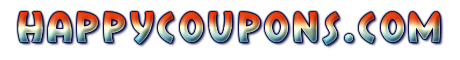Categories
Accessories
Art/Photo/Music/Posters
Automotive
Books / Media
Business
Careers
Clothing / Apparel
Commerce
Computer & Electronics
Education
Entertainment
Family
Financial Services
Flowers & Gifts
Food & Drinks
Games & Toys
Health & Beauty
Hobbies & Collectibles
Home & Garden
Insurance
Internet & Online
Legal Services
Marketing
Mature / Adult
Medical
Office
Phonecard Services
Recreation & Leisure
Seasonal
Sports & Fitness
Telecommunications
Travel
Art/Photo/Music/Posters
Automotive
Books / Media
Business
Careers
Clothing / Apparel
Commerce
Computer & Electronics
Education
Entertainment
Family
Financial Services
Flowers & Gifts
Food & Drinks
Games & Toys
Health & Beauty
Hobbies & Collectibles
Home & Garden
Insurance
Internet & Online
Legal Services
Marketing
Mature / Adult
Medical
Office
Phonecard Services
Recreation & Leisure
Seasonal
Sports & Fitness
Telecommunications
Travel
Merchants
Admin
How To Use Coupons
Coupon Codes
When an offer on Happy Coupons mentions a Coupon Code, you will need to enter this code sometime during checkout to receive the discount. Simply click on the link on Happy Coupons and the merchant's website will open in a new window. During checkout, look for a box that says "Coupon Code", "Promotion Code", "Keycode" or "Source Code". This is where you will have to enter the coupon code you found on Happy Coupons. Please keep in mind that many coupons require a minimum purchase. Also, some coupon codes may have restrictions or only work for new customers.
Coupon Links
When an offer on Happy Coupons does not mention a Coupon Code, the discount is automatically triggered by the link on Happy Coupons. Simply click on the link and the merchant's website will open in a new window. The discount should appear automatically in your shopping cart or during checkout.
Deals
These are offers that do not require a coupon code and are usually mentioned on the merchant's website. Simply click on the link on Happy Coupons and look for details on the merchant's website.
Support Happy Coupons
We spend hours each day collecting coupons and deals, adding new merchants and arranging exclusive coupon codes for bigger savings. If you appreciate our service, you can help us in various ways:
Thank you!
- Make sure you purchase through our links.
- Bookmark Happy Coupons for your future purchases.
- Tell your friends about Happy Coupons.
- Link to Happy Coupons from your website or weblog.